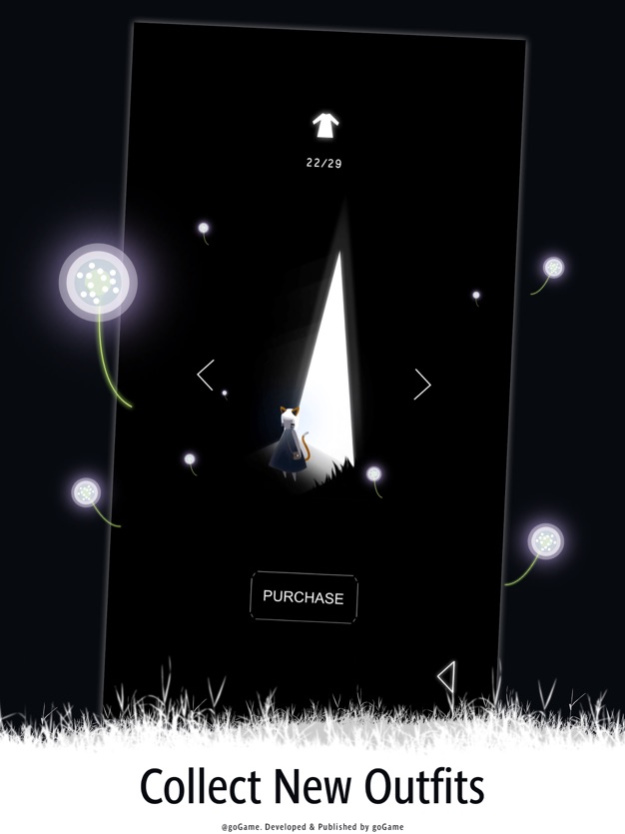Alley 1.0.1
Continue to app
Free Version
Publisher Description
Follow the bendy lighted path and explore this mysterious maze. Walk through the dark using simple tap and hold controls. The more steps you take, the higher your score.
Stay alive by avoiding the shadows and spike traps. Escape spider webs by tapping rapidly. Keep walking or the terror from your inner fear will devour you.
Collect memories and stars as you venture deep into the night. Pick up shields, jars of starts and many more by staying still over the item. Memorize them to increase each item's effect.
Disguise yourself with 29 unique outfits. Unlock new outfits using stars. Uncover secret scenes by picking up the dandelion. Soar to the sky and collect as many stars as you can in the bonus stage.
Can you escape the never-ending nightmare? Download Alley today.
GAME FEATURES
- Simple tap and hold controls
- Avoid the shadows and spike traps
- Tap rapidly to escape spider webs
- Keep walking or your inner fear will devour you
- Collect memories along the alley
- Memorize the items to increase each item's effect
- Disguise yourself with 29 unique outfits
- Unlock new outfits with stars
- Pick up the dandelion to soar to bonus stage in the sky
Questions or Suggestions? Reach us at alley@gogame.net
Feb 10, 2020
Version 1.0.1
v1.0.1
Alley is now officially launched!
About Alley
Alley is a free app for iOS published in the Action list of apps, part of Games & Entertainment.
The company that develops Alley is goGame Pte Ltd.. The latest version released by its developer is 1.0.1.
To install Alley on your iOS device, just click the green Continue To App button above to start the installation process. The app is listed on our website since 2020-02-10 and was downloaded 1 times. We have already checked if the download link is safe, however for your own protection we recommend that you scan the downloaded app with your antivirus. Your antivirus may detect the Alley as malware if the download link is broken.
How to install Alley on your iOS device:
- Click on the Continue To App button on our website. This will redirect you to the App Store.
- Once the Alley is shown in the iTunes listing of your iOS device, you can start its download and installation. Tap on the GET button to the right of the app to start downloading it.
- If you are not logged-in the iOS appstore app, you'll be prompted for your your Apple ID and/or password.
- After Alley is downloaded, you'll see an INSTALL button to the right. Tap on it to start the actual installation of the iOS app.
- Once installation is finished you can tap on the OPEN button to start it. Its icon will also be added to your device home screen.